RD service Installation Process
MANTRA:
Step1 : Download the .exe file from the link provided (for all devices) -
|
https://download.mantratecapp.com/StaticDownload/MantraRDService_1.0.8.exe |
Step 2 : Double click on the downloaded .exe file to initiate installation.
Step 3: Select the preferences and confirm installation process.
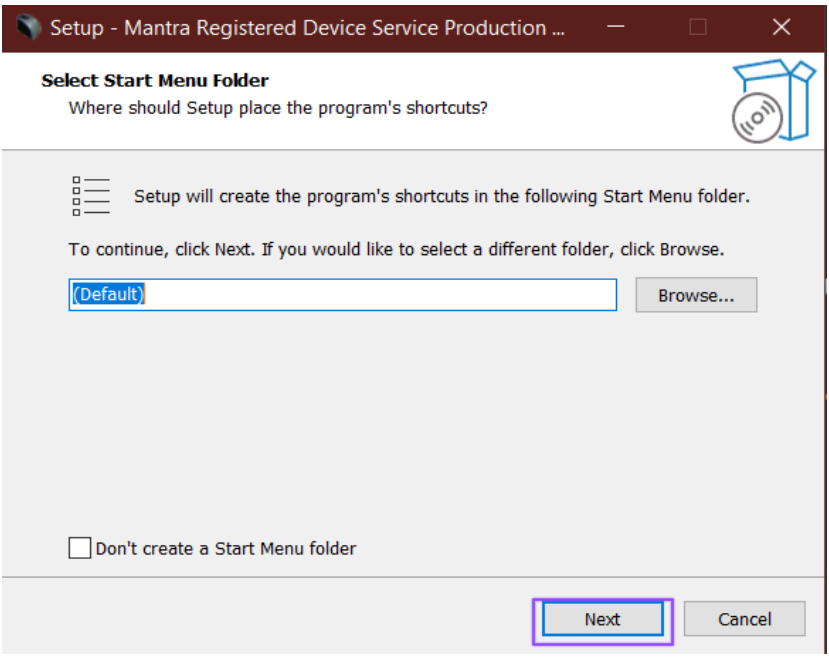
Step 4: Begin Installation by clicking on the Install Button.
Step 5: Installation Continues….
Step 6: Installation is completed.
Step 7: Click on Finish to conclude the Installation process.
After Installation follow the following steps to Run the RD Service.
Step 1: Configure accordingly on the Configuration Menu.
Step 2: Run the RD Service.
Step 3 : The Device is initialized and ready for usage.

