If Aadhaar is already registered and it is the first transaction of the day.
- Select the appropriate Bluetooth/USB device and proceed with the transaction. Verify your Identity by providing fingerprint details. Your registered Aadhaar number will be fetched automatically.
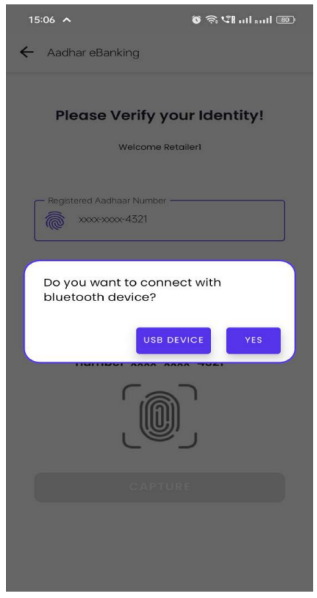
- The retailer has to authenticate their identity by confirming the registered Aadhaar number.
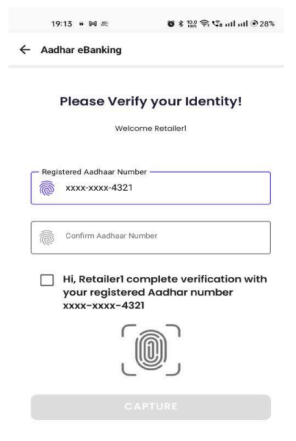
Enter your registered Aadhaar number.
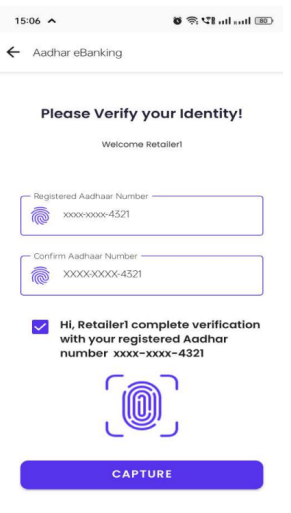
- Then go for the fingerprint authentication and submit.
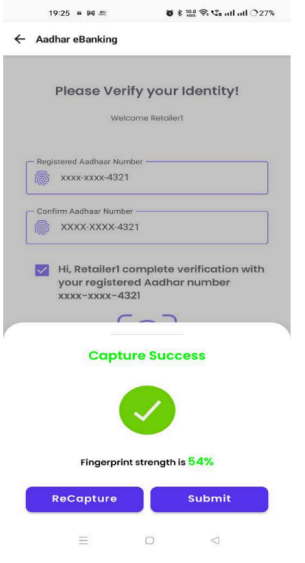
- Provide the necessary details to proceed with the transaction.
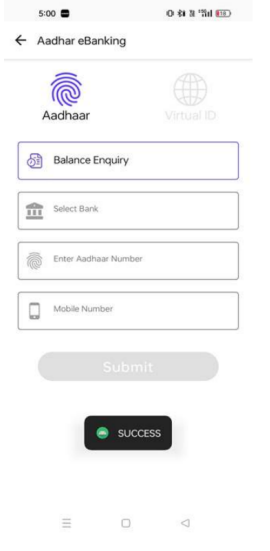
- Tick the box to provide your consent to proceed with the Aadhaar based authentication process.
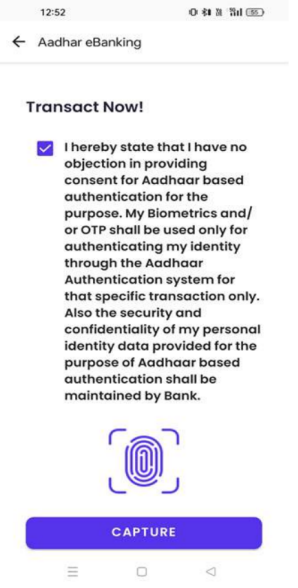
- After capturing the fingerprint, click on submit. (After capturing the fingerprint successfully a dialog displaying the fingerprint strength is displayed on the screen.)
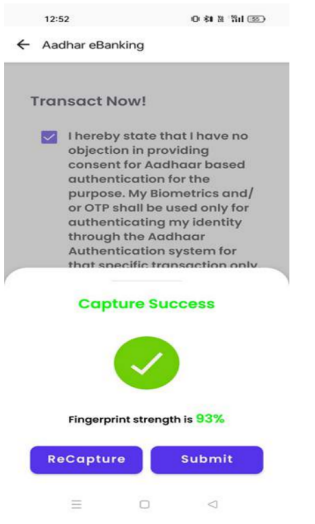
To re-initiate the fingerprint capture process click on the ReCapture button and click on submit to proceed further.

