Click on the below-provided link to proceed.
Users must provide essential details such as API Username, Username, Client Reference ID, Auth Token, Pass Key, Signer’s Name, Signer’s Reason, Signer’s location, Signer’s E-mail, signature coordinates in JSON format, URL for response and upload PDF as shown in below figure.(includes options to upload the PDF document (max 5MB) and signature image (max 1MB) required for initiating the e-signing process.)
Field Details:
| Field name | Description with Sample | Data type | Mandatory/Optional |
| API Username | API user name used to authenticate. | String | Mandatory |
| Username | Full name of the user or signatory involved in the e-sign process. | String | Mandatory |
| Client Reference Id | Client Reference ID to to track the signing transaction. | String | Mandatory |
| Auth Token | Generated authorization token, secure key validating API access for the session. | String | Mandatory |
| Pass Key | Generated pass key- for secure data exchange. | String | Mandatory |
| Signer's Name | Signer’s full name, must be equal to Aadhaar Name. (max length=70 char) | String | Mandatory |
| Signer's Reason | Purpose for initiating e-sign request.(max length = 20 char) | String | Mandatory |
| Signer's Location | Location of of the user/signatory. (max length=20 char) | String | Mandatory |
| Email address of the signer. e.g.- [email protected] | String | Optional | |
| Enter Signature Array in JSON format |
Page: Specifies the page number of the PDF document where the digital signature will be applied. Ensure that the page number provided is less than or equal to the total number of pages in the submitted PDF. |
array | Mandatory |
| URL for response | Specifies the URL to which the user will be redirected after completing the e-sign process. e.g.- https://e-signature-test.web.app/esign/signature/review | String | Mandatory |
| Upload Sign Image | Digital or scanned signature image of the user.(Max 1MB, 400x100) | file format(.jpeg, .png) | Mandatory |
| Upload PDF | Refers to the file/document that requires e-signature.(Max = 5MB) | file format(pdf) | Mandatory |
Note:
The provided page number should be present in the pdf file to be signed.
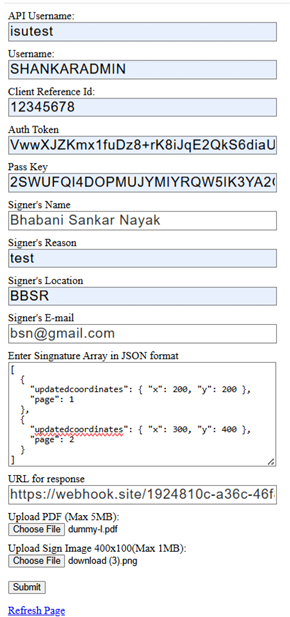
Once you click on Submit, you will be redirected to the Protean page for Aadhaar verification. Put a tick on the checkbox and enter your Aadhaar/Virtual ID. Once you have entered the Aadhar details, click on Send OTP.
Note:
Make sure the Name in Signer details should same as the name mentioned in Aadhaar card.
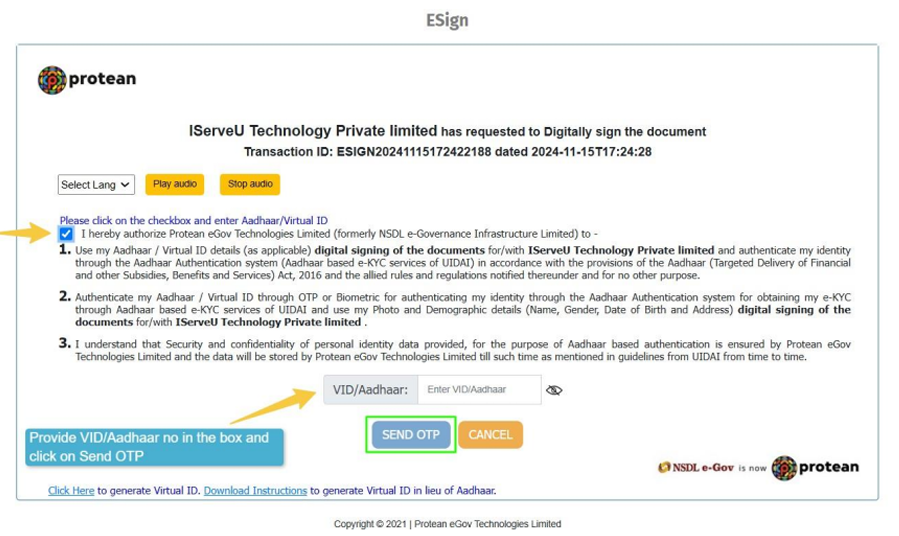
Once you provide the OTP, click on Verify OTP that you have got in your inbox or e-mail.
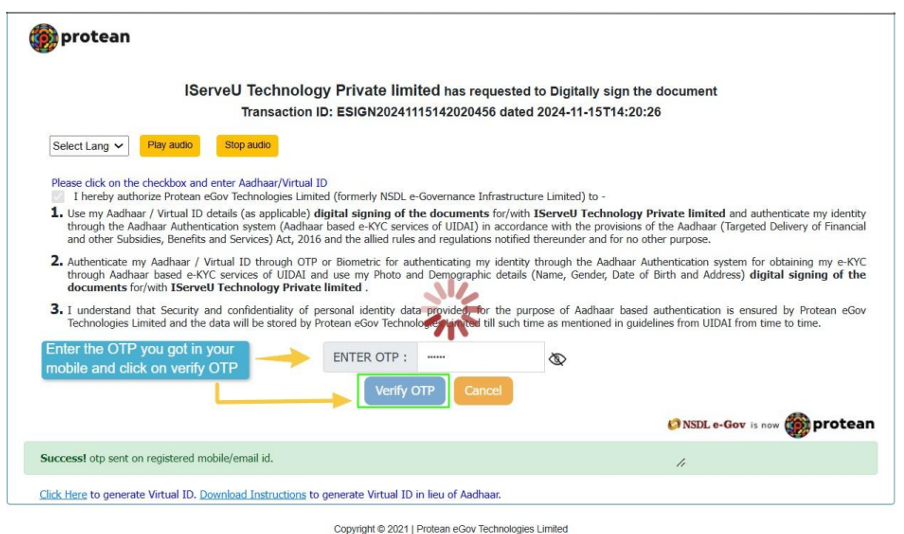
After the OTP is verified, Sign success or failed response will be sent.
SUCCESS RESPONSE TO CLIENT URL:
FAILURE RESPONSE TO CLIENT URL:

